
Did you know that iPhone pictures are so high quality that there’s a photography award just for photos shot on your iPhone? With each new iPhone, more people are deciding to ditch their heavy equipment and cameras for the phone in their pocket.
With more people taking pictures on their iPhones, more photographers are looking for the best photo editing apps. While editing on your phone is convenient, switching over to your much larger computer screen can often be a better option.
Want to know what the best photography apps for Mac are? Keep reading to find out!
The Easy to Use Pixelmator
Pixelmator is one of the most-used apps for editing pictures on a Mac computer. It has some advanced editing tools and is easy to use as well. The app gives a 30-day free trial for you to test out the app before deciding to buy it for a very affordable price.
Pixelmator includes brushes and pens that give you the opportunity to paint your images more freely and edit them in the way you want, giving you the most freedom to be creative. Another cool feature is the app’s customizable toolbar that lets you choose what tools and filters you’ll be able to see so that you can get to your favorites more easily.
Great Camera Lens on the DxO Optics Pro App
DxO Optics Pro is one of the best photo editing software for Mac with it’s super easy to use interface. The great thing about DxO is the varied assortment of lenses it offers. Other awesome features include color correction and quality photo retouching tools.
Repair is a great tool to test out on this app. It allows you to erase unwanted background items or people without leaving the photo looking odd. You can also allow the default settings to be applied when you upload a photo and editing will be as quick as the push of a button.

Adobe Photoshop Elements for All Experience Levels
While this app is considered one of the most expensive in photo editing apps, it’s definitely worth the investment for anyone who wants to improve their photo editing skills. There’s also a month-long free trial for this app so you can test it before making a decision.
Adobe Photoshop Elements comes with the Elements Editor and Organizer programs. The Organizer program is sort of like the iPhone photo app used to organize and view your collection of photos. The app has many filters to choose from including some more artistic effects that give your pictures a hand-drawn look.
This app also comes with three editing modes depending on experience level. New photographers and editors can use the Quick mode that offers some basic tools. Guided mode offers more advanced tools and Expert mode allows access to the entire library of tools and effects.
Photolemur 3 for New Photographers
Of all the photo editing programs for Mac, Photolemur 3 is one of the best for new photographers and editors. The app is very easy to use so anyone can learn the basics of editing using it as a beginner.
After feeling like you’ve mastered the basics you can always upgrade to the full version of the app to access more tools to try out on your photos. You’ll soon become a photo editing pro!
Serif Affinity Photo Is One of the Best
Affinity photo has been one of the most popular apps for quite some time. It has one of the most varied groups of editing tools and effects and is affordably priced.
The app can be a bit hard for beginners but fortunately, it includes some samples for you to download and tinker with. A good idea is to copy these files to your clipboard to have another copy. To do this you’ll have to know how to access clipboard on Mac so you can have easy access to these files.

PhotoScape X Works Great for the Mac
This app is very similar to Photoshop and is included in the list of best photo editing apps for Mac. PhotoScape offers a variety of tools and effects to edit and print your photos.
This app offers almost the same style of editing that Photoshop does, it’s a great alternative. The collage option is a fun tool to play around with.
CameraBag Photo Offers Customizable Filters
CameraBag Photo is a great editing app because it comes with a varied group of presets that allow for lots of different edits on your photos. The cool thing is that all of the 200 presets on the app are able to be customized to your preference.
CameraBag allows you to preview your pictures with the presets to see which one looks the best. The app also includes color correction tools for editing your pictures.
Gimp Offers Before and After Photo Views
Gimp is a popular Mac photo editing software that’s available for free. Its tools and effects are quite advanced for a free app though.
A cool feature of Gimp is its split-screen view that will show you the before editing and after editing version of your pictures. This app also offers effects to animate your photos. The color and lighting tools are also great to try out.
Check out the Best Photography Apps for Mac
The list above includes some of the best photography apps for Mac. These apps are equipped with great tools that will help even the most amateur photographers out there. Make sure to check out some of our other blogs to learn about the best photo editing apps you can try.













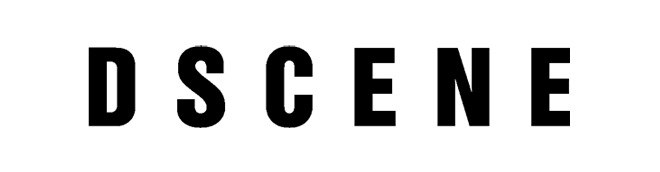




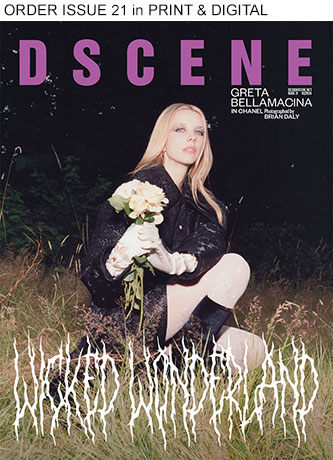

Comments 1