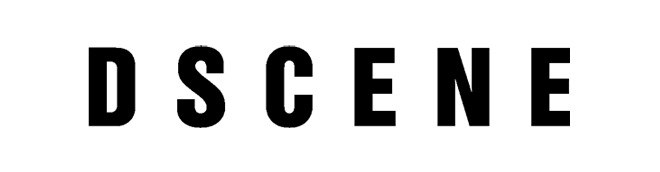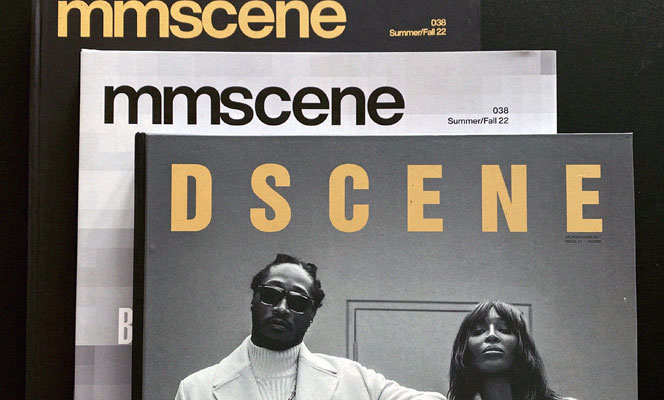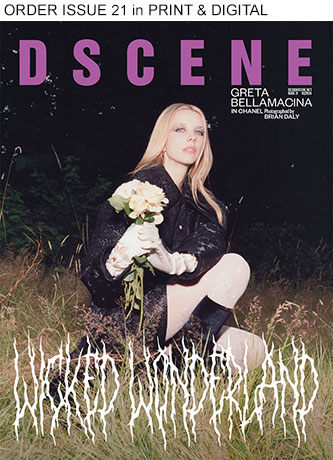People who manage their or the company’s website will second that it is complicated to manage, create, update, and delete the content from the website. You have to be very careful about the traffic, gather the analytic, produce the results and finally produce more content relevant to the result.
By the end of this article, we will introduce you to some applications that make users create content for their websites. We will also tell you the most trending and handy applications of 2021 and 2022 that you can use to create the videos for your website.
DESIGN BUSINESS
With the emergence of the pandemic Internet, traffic has surged to the point that it has never been before. Usually, before the pandemic, users only used the Internet in their professional and educational areas to get assistance from the oceans of knowledge that reside on the World Wide Web.
But with time and the growth of exceptional technology, applications and websites are developed that have the capabilities to push the working and learning paradigms. Covid-19 has boosted the use of such applications and websites, and the Internet is now used as the new infrastructure for academic and professional regions.
Why will you need to make videos for your websites
Because of these reasons, website designers and managers have to be updated about the trends and update the websites, whether they are personal or professional.
It is the era of web 2.0, which contains responsive websites. So, users on the Internet only consider those websites or web-applications useful that provide services to them, .i.e. responsiveness.
You have to make websites or manage them in a way that helps users a lot. It is the only reason billions of users surf the web browser. If you are also a website manager, you should also have to produce website contents that help people.
Websites are of a different kind, so you have to be creative and produce the best website videos or pictures. Websites on the Internet provide reviews, help or guidance, entertainment, and a lot more. You must know the root cause of your website and then find the best way to serve people by using pictures or videos.
Most of the time, videos attract more Internet traffic. That’s why we have created this guide for you.
Looking for a powerful video editing app to create stunning content for your website? Look no further than VideoLeap, a versatile tool packed with features to elevate your video production process. Whether you’re a beginner or an experienced creator, VideoLeap offers intuitive editing tools and a user-friendly interface to bring your vision to life.
What kind of videos you can make for your website
There are endless topics in which you can create videos for your website. The website videos should depict the proper and correct knowledge or data, or else the traffic hit on your website can be affected negatively.
The second point that is most essential and cannot be neglected or forgotten is the editing of the videos or pictures. If you are not giving the proper attention to this part, then the traffic hit on your website can be badly affected because people are attracted to the videos that are professionally edited.
Animated explainer video
Some websites heavily include animated explainer videos with voice overs. It is human nature that people are quickly attracted to the colors, graphics, beautiful fonts, engaging voice overs etc. The animation is also the part of the team that attracts humans extensively.
To get more Internet traffic, website managers prioritize making the website content based on pure animations. For this strategy, they use the fanciest applications, pay hundreds of thousands of dollars, and do many things to make their website look the best, which creates value in the lives of users.
Product demonstration
Many entrepreneurs or other business entities use the technology to introduce their products to the public and investors. Product demonstrations are also done nowadays using videos rather than in the auditorium with the CEO on the stage telling and introducing the product.
At first, the websites are developed by these business parties, and then product demonstration videos are uploaded on the websites. These videos make the life of users more straightforward, and because of these videos, they don’t need to read tedious documentations.
Quick record webcam and screen
The websites that produce the videos that include webcam recordings are usually of academic or educational backgrounds. In these videos, people are trying to teach something.
It is the same as the product demonstrations, but the significant difference is that these websites don’t introduce any product but other data.
How to make the animated explainer video with Wondershare Anireel
Making animated videos is relatively complex and challenging, and the most challenging thing other than making animation is finding the right tool to create animated videos. But don’t worry because we are cherished to introduce Anireel to our readers.
Anireel makes the users create the animated explainer videos easily and quickly without any prerequisite. Anireel introduces hundreds of tools developed for making appealing animated videos.
? The application includes rich and customizable assets like animation templates, including characters, actions, props, text, and audio. Drag and drop to use for ease. A user can modify the size and color of the assets. You can also import your audio.
? The application allows you to turn scripts into videos with one click. You just have to choose your script type and add the content.
? Anireel is developed to customize the character style, facial features, clothing, and accessories at will, adding your logo image, creating your unique IP character, and making your animation video more attractive.
A user has to start by choosing the template from Anireel’s pre-generated template library that contains hundreds of templates. You can easily customize those templates with animation, footage, and a lot more. After making the videos, you will simply export them.
The process to make animated videos with Anireel is very simple. You are also allowed to make videos from scratch, neglecting the use of templates, but templates really add spice to your content and boost your productivity.
You will edit the videos with the Anireels huge animation library; these include animated graphics, annotations, transitions, captions, texts, music, etc.
How to make an online recording with DemoAir for the website
DemoAir is a powerful web application developed by Wondershare that provides screen recording services. The use of the application has surged in this pandemic as people’s businesses have been shifted to the Internet, requiring communication of people with screen recorders and video chatting.
Annotations
After starting the recording, you will get the taskbar, including valuable features like a pen, annotation box, etc., below the screen. With this feature, you can add annotations to your recording.
Embed Code
After you stop your recording, you can find your videos on the dashboard, from where you can share or export them with multiple options. You can also click on the Shareable Link option to generate your recording link. You can also click on the “Embed” button from the listed options on the sidebar.
This link will help you to embed your video on the webpage.
How to make a video with DemoCreator desktop screen recorder and video editor
DemoCreator is the all-in-one solution developed by Wondershare. The application is so powerful that it integrated both editor and recorder. Users can easily edit any type of video and add captions, annotations, transitions, texts, stickers, animations, colors, and kinds of music to their videos.
The application also has a great computer screen recorder that allows users to record screens, webcam, and microphone at the same time and separately. The application also includes the Game mode that allows gamers to record gameplays with hundreds of features.
While recording, you can write on-screen, mark, highlight, point, magnify the critical points, add fade-in or fade-out, etc. DemoCreator is full of ease and wonderful tools and features.
DemoCreator is very easy to use. Here is the step to make video with DemoCreator.
? Download and install the application and open it.
? A window will appear that will prompt you to select from multiple recording and editing options.
? After that, you will set the webcam, screen size, resolutions, and microphone settings.
? After recording you can lick to enter the video editing interface.
Adding Effects and Basic editing
DemoCreator is a powerful video editing software that can be used to make product introduction video, demo video, tutorial video and more.
? Launch DemoCreator and click on the Video Edit option.
? Click on the File option available on the upper left corner of the screen, then click on Import Media Files.
? After selecting all the media files, drag them from the Project Panel to the Timeline below.
? Now, for basic editing. Right-click on the clip-on timeline to get all the basic editing options.
? For adding effects like annotations, transitions, captions, etc., navigate to the leftmost vertical panel that includes all the effect options.
? Select any effect, and drag it to the timeline on the clip where you want that effect to be.
Export and Share
To export or share your edited video, click on the Export option. Select the sharing options like saving locally or sharing on YouTube.
Conclusion
Making the videos for your website is complex, but this work can be made simple when you use the right solution. We recommend our users use fancy and efficient products like DemoCreator, DemoAir, and Anireel to produce the best results for their websites. Now the 3 products is packed for one plan in DemoCreator. You can enjoy online screen recorder, powerful video editor and animated video maker in one plan.
The animated toolkit, Anireel, has 40+ ready-made templates. With all of the essential built-in editing tools, DemoCreator has made creating screencast videos a breeze. If you’re planning to start your first video editing project, this platform is also an excellent place to start since it has a true and simple feel to it while utilizing its multiple capabilities. With DemoCreator screen recorder, you can also record audio, which is essential for high-level editing requirements. DemoAir provides a solution for your video storage and online video recording and sharing. All together ,build a powerful video platform.
RELATED: Why Your Fashion Brand Needs a Professional Website