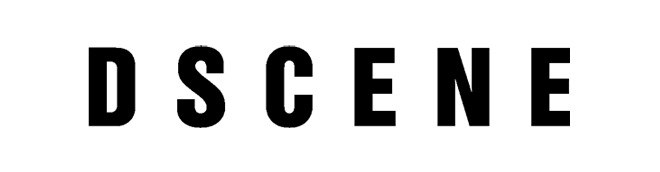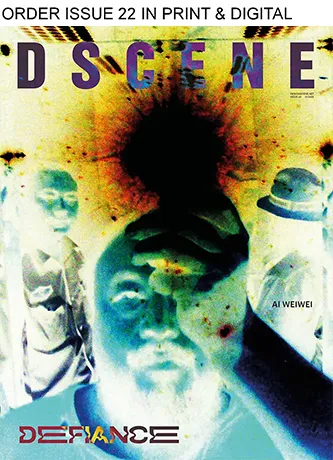It doesn’t seem that today’s fashion designers suffer from a shortage of ways to showcase their skills, expertise, and ideas to the public. From old-school physical books to custom-built websites, social media pages, and digital platforms designed specifically for creators, they can use many formats to present offline and online fashion portfolios to prospective employers. However, some designers may miss out on one more opportunity to reach clients – a simple PDF file downloaded to a file-sharing service like Dropbox or Google Drive.
We are going to explain why you should invest some time and effort into creating a PDF portfolio and how to construct a visually stunning presentation from elements scattered across folders, clipboards, and even web pages.
Why You Need a PDF Fashion Portfolio
In the best-case scenario, you just publish your amazing projects on Behance, LinkedIn, and Upwork, and well-paying clients rush to get in touch with you to offer a $100K job. Unfortunately, it often works just the other way around, especially for newcomers to the fashion world, and you will likely have to pitch your fashion portfolio to brands time and again.
Inserting a link to your Behance profile into a pitch email is often not the best option, as some of the presented designs might be irrelevant to the recipient, no matter how cool they are. The would-be employer won’t spend much time searching for projects that speak to their niche. So, it’s smarter to handpick only relevant pieces of your work and put them together in a simple yet focused PDF.

The advantages of the format itself give another reason to combine PDF files into a digital portfolio that can totally remove the need to mess with a personal website:
- PDFs can open on any device with only a modern browser required, so your pitch won’t be hampered by compatibility issues.
- You can easily print out the portfolio if you need to provide a client with a tangible book.
- Almost any popular fashion design software can export its native files to PDFs, which allows you to make up pages of your portfolio on the preferred platform and then transfer the layout to the final format effortlessly.
- With no HTML, URLs, or keywords involved, it’s easier to update and customize your PDF portfolio than a website, no matter where the latter is hosted.
- While in many cases, it is sufficient to combine images into PDF files to show the process behind your designs and the final result, you can craft a more specific and attention-grabbing portfolio by adding text pieces, clickable links, and even short videos, for example, with workflow time-lapse.
However, you should be picky about what to include in your PDF portfolio, as it needs to be clear and to the point.
Elements You Can Include in a Portfolio
Before you start to combine PDF files for your presentation, go through our checklist of works that can illustrate your diverse skills and unique approach:
- Inspiration sources (mood boards, collages for color, style, print, etc.)
- Design process (hand-drawn sketches, sketchbook pages, iterations)
- Digital sketching (fashion flats)
- Technical drawing (technical sketches, closeups, tech pack examples)
- 3D rendering (screenshots from CLO, Tukatech, Browzwear, etc.)
- Artistic view (fashion illustrations)
- Finished garments (flat lay pics, mannequins, model and press photos)
These works cover pretty much everything from aesthetics to your understanding of design programs, but it doesn’t mean you need to combine images into PDF portfolios strictly sticking to the list. Actually, small companies might be more interested in your spec work than 3D experience, while large luxury companies are more likely to value your commitment to creativity and innovation. So, make sure to customize your portfolio so that it can resonate with the brand you are talking to. Besides, include only high-quality images and the strongest sketches, as less is really more here.

Tools You Can Use to Combine PDF Files
Now that you know which files to insert into your portfolio, let’s figure out how you can do this. Basically, you have two types of digital solutions that can combine PDF files:
- online services
- downloadable software
In most cases, both options come with additional features for various manipulations with PDFs and even other formats, but some tools are designed exclusively to merge. PDF online and offline apps with the merging feature use different business models, which allows you to choose the best option among free services, paid products, subscription-based platforms, and demo versions of various durations depending on how often you are going to use the tool and what additional features you need.
You can combine files into PDF in a few simple steps:
- Upload the files selected for your new portfolio.
Tip: Make sure your files are not too huge, as the portfolio will be slow to download and impossible to email. Before you combine images into PDF files, consider exporting vector artwork or entire layouts into JPGs and then merge them into a PDF. Stick to a resolution of 72 or 150 DPI for the best balance between image quality and file size.
- Rearrange the pages as you like and delete unnecessary elements.
Tip: When you merge PDF online, follow the logical order of a design process and show the evolution of your project from start to finish rather than organizing the elements of your portfolio by type, for example, separating mood boards from finished products.

- Hit the Merge/Combine/Join button to start processing.
Tip: Prior to pressing the button, check that you maintain consistency in the overall design and layout of the pages for your portfolio to feel perfectly polished and professional.
- Download the final document to your device or choose another suitable option, if offered.
Some platforms allow you not only to merge PDF online but also to edit the final document without the need to launch a PDF editor on your device. Moreover, they can offer other helpful tools, such as compression to reduce your PDF’s size or conversion to alternative formats.
PDF editors and other downloadable programs combine PDF files in a similar way, although they need to be installed on your laptop first. Besides, they are often more complicated, and you may have a hard time puzzling out where the needed tool resides.
Whether you merge PDF online or use offline tools, you need to start by defining the goals you want to achieve with your portfolio. If your aim is snatching a certain job, go the extra mile to learn about the brand and tweak your presentation to suit the specific task and client.
All images from Digital Footprint by Takahiro Ogawa for DSCENE Magazine – see full story here.