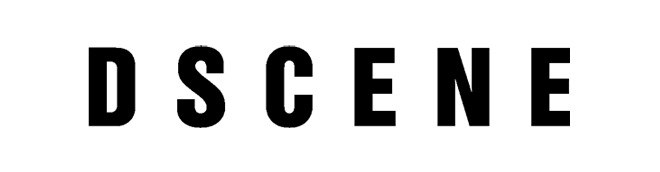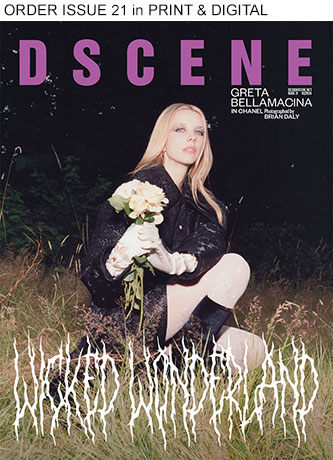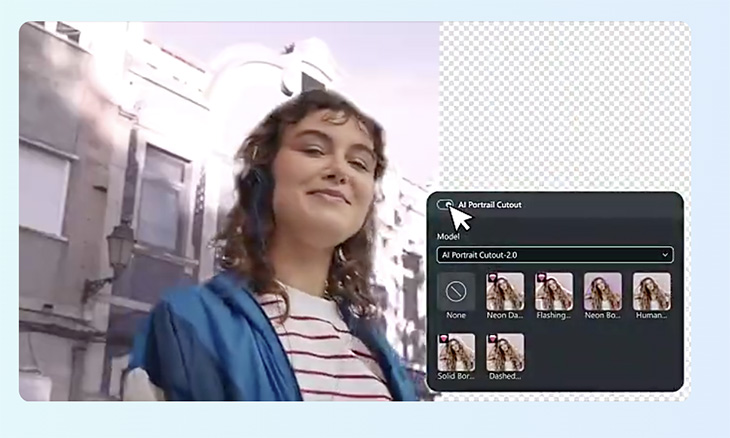
When it comes to online content, video reigns supreme and creators need tools that can streamline their workflows and elevate their production quality. Whether for social media, marketing, or personal video projects, one of the most time-consuming tasks has been background removal. Enter Filmora’s AI Portrait Cutout, a powerful AI-driven feature that revolutionizes how content creators edit videos.
Continue reading for a review from DSCENE Magazine’s Tech editor:
An AI Revolution in Video Editing
For years, cutting people out of videos and images required painstaking manual labor, involving frame-by-frame edits or using time-consuming tools to brush around the subject. And we have gone through a slew of apps promising to make this task much easier. Standing out for us, is the Filmora’s AI Portrait Cutout transforms this tedious process with a one-click solution, letting creators focus on the more creative aspects of video production.
Discover more editing tricks in the video above with Filmora AI Portrait Cutout.
The AI Portrait Cutout uses advanced algorithms that can automatically detect and isolate subjects, making it possible to remove backgrounds with remarkable precision. The latest update, AI Portrait Cutout 2.0, offers an upgraded algorithm that drastically improves the accuracy of the cutout process. This new version brings advanced capabilities, including hair-level keying, which is specifically designed to tackle semi-transparent objects like hair and intricate details around the edges of the subject.
What we have noticed as a main difference, is the features enabled by the AI Portrait Cutout, allowing for the subject to be crisply outlined. Whether it’s for YouTube, Instagram, TikTok, or video presentations, Wondershare Filmora’s AI Portrait Cutout ensures the results are visually seamless, maintaining a natural and professional look.
One-click Simplicity
One of the standout features of Filmora’s AI Portrait Cutout is its simplicity. Traditionally, background removal has been a task reserved for skilled professionals with years of editing experience. With Filmora, however, no advanced skills are necessary. Users simply enable the AI Portrait Cutout feature, and the software automatically detects the subject and removes the background.
RELATED: Latest Tech Stories on DSCENE
This is incredibly valuable for users who may not have access to expensive editing software or don’t possess the technical know-how to perform these intricate edits. With a single click, users can cut out people from the background of any given scene. This feature eliminates tedious segment-cutting operations and manual brushing, making the entire process more efficient and user-friendly.
Unlocking Creative Potential
Cutting out a subject from the background is just the beginning. Filmora’s AI Portrait Cutout opens up a world of creative possibilities for users looking to enhance their content. Once the background is removed, creators can replace it with a new backdrop or experiment with Filmora’s wide array of visual effects, such as glitch or neon lighting, to give the video an artistic twist. In our own try out this feature particularly turned useful in our editing for social media content, and we all know today creativity and aesthetics play a crucial role in engagement. For instance, TikTok creators can use the AI to edit the videos even without CapCut, there are similar usages when working on creating Reels for Instagram.
For example, Portrait Cutout feature can quickly remove the background of a dance video and replace it with a more dynamic, visually appealing setting. Gamers can cut themselves out of the frame during gameplay videos, allowing the game footage to take center stage.
Additionally, Filmora’s library of creative assets further enhances this capability, offering stickers, filters, and special effects that allow creators to transform their content in fun and unique ways. From human cloning effects to freeze-frame intros reminiscent of classic Hollywood movies, the AI Portrait Cutout tool lets users bring their ideas to life without the need for advanced editing knowledge.
Precision, Efficiency, and Flexibility
For everyone working on video editing and app that can increase video production efficiency without sacrificing quality is pivotal. With AI Portrait Cutout 2.0, Filmora has significantly improved its algorithm to detect people and any complex props or objects in their hands. This ensures that even when a subject is interacting with their environment, the AI can precisely cut them out while preserving important details.
The upgraded algorithm also enhances the flexibility of the tool. Whether users are dealing with semi-transparent objects or intricate visual elements, the AI Portrait Cutout is designed to provide precision that rivals more expensive editing software. This flexibility makes it an excellent choice for content creators working in various industries, from marketing, advertising, education, and entertainment.
We noted a few different changes from the older versions, especially for new users. For beginners or those looking to streamline their video editing process, this tool is invaluable. It cuts down on the time spent on repetitive tasks and allows users to focus on creativity. Filmora’s AI Portrait Cutout levels the playing field, empowering users of all levels to produce professional-quality videos.

AI-driven Innovation for Content Creators
The integration of AI-driven tools simplifies complex processes and makes high-end features accessible to all users. As the demand for video content grows across platforms such as YouTube, TikTok, and Instagram, and even Pinterest tools like these are becoming essential for creators who want to stay ahead of the curve.
From our own experience, with the newly updated version by continuing to innovate and improve its AI capabilities, Filmora has positioned itself as a leader in the video editing space. The AI Portrait Cutout is just one example of how AI is transforming the creative process, helping users achieve stunning results with minimal manual effort.
For content creators looking to elevate their video production, Filmora AI Portrait Cutout offers an easy-to-use, powerful solution that cuts through the complexity of traditional editing tasks. With just a click, users can unlock new creative possibilities, turning their raw footage into polished, shareable content that stands out.