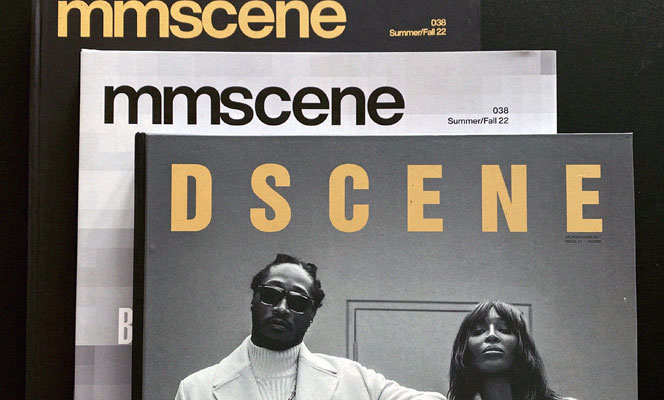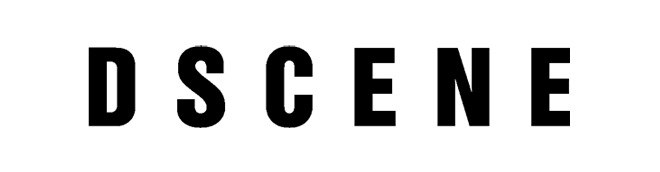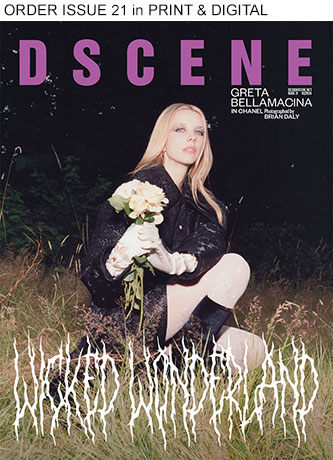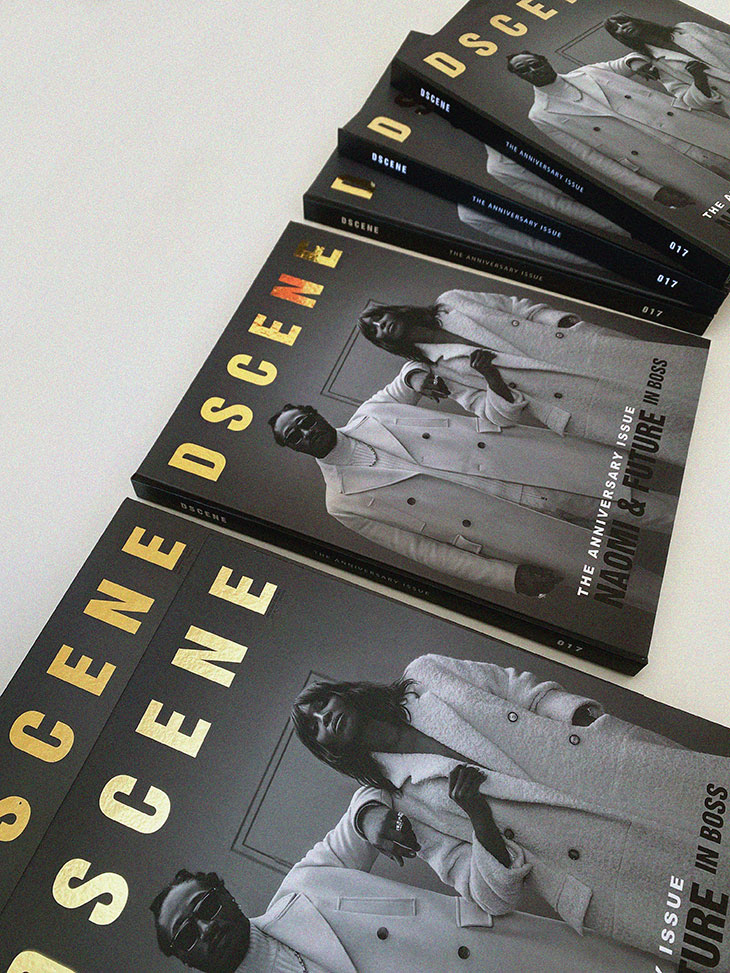
Most people have only designed something for print a handful of times in their lives, with the bulk of those experiences taking place in a high school 3D printing class. So when designing a custom presentation folder, people understandably feel ill-prepared; balancing the right colors, logo placement, and folder features – to name only a few elements – poses a conundrum to even experienced creators, let alone first-time hopefuls.
The fact is that selecting any old presentation folder, slapping on a logo, and mixing colors with an excess of enthusiasm will only get you so far – about as far as your first print run, where you’ll realize more is required. Considering the amount you’ll be spending on print runs, it helps to recognize what constitutes an inspirational presentation folder design to get the most bang for your buck.
Understanding the Purpose of Your Presentation Folder
Before exploring design, it’s crucial to define the purpose of your presentation folder so that you can start with a sound foundation. Assuming you haven’t already established your brand’s copyright-protected logo and determined your target audience, knowing these – and with conviction – will make things countless times simpler when determining the type of folder you’ll order.
Designing a presentation folder without knowing how it fits your needs is, in many ways, courting disaster – and nobody wants to spend money replacing something they ordered due to a preventable mistake. Therefore, researching the correct folder size and specifications for your materials will translate to success during the print process. Below are several common folder sizing factors to consider.
Differentiate Folder and Paper Size
You may have noticed already, but the paper within a folder is always a half-inch smaller than the folder itself. These measurements are calibrated by your printer to ensure the correctly sized paper slides in and out of your pockets without ruining the edges. Knowing this will help you make sense of size dimensions like letter size (8.5 x 11) and 9 x 12 folders and how they relate to your paper needs.
Consider Common and Uncommon Pocket Dimensions
In most cases, the size of the pockets inside the folder matters just as much as the folder itself. Standard pockets are usually 4” high, but custom heights can better showcase materials like business cards or branded inserts. When choosing pockets, double-check that they won’t obscure key information or graphics.
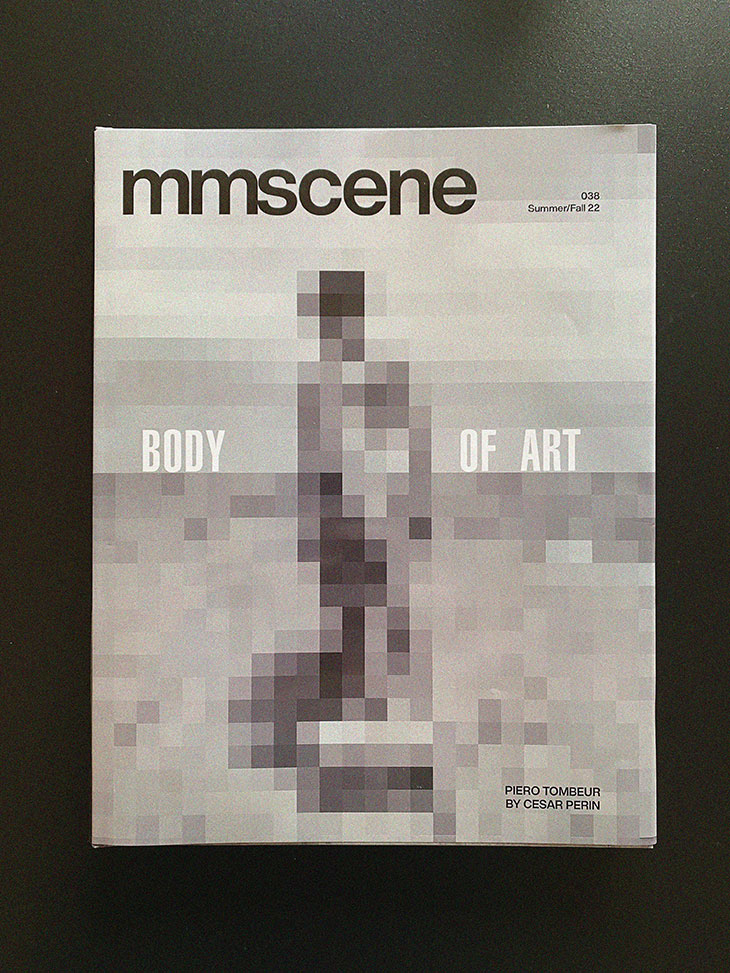
Account for Edge-to-Edge Designs
If your design involves large graphics or patterns that extend across the edges of the folder, ensure there’s enough space in the folder dimensions (both open and closed) to maintain the integrity of the artwork after folding and trimming.
Few businesses understand custom presentation folder printing more than CompanyFolders.com, which leverages decades of experience in the industry. For additional tips, they discuss several key considerations for choosing the right presentation folder size before ordering.
Selecting the Right Material (or Stock)
Choosing your stock choice is the genesis of any folder project – and speaks volumes about your brand. So start your design right with a quality backbone. On the one hand, 12-point stock is considered a thinner paper weight and will work perfectly well for some presentation folder needs; on the other, 14-point stock is slightly thicker than 12-point (as its name suggests), making it popular among those who value a sturdier folder that won’t bend or crease on them. Common stock choices include cardstock for durability and linen for a more flexible feel, with more information on how to choose paper stocks explained in an Acro Print blog.
Ask for a bit of help – and use a template
There’s no need to be a print expert or to start your design from scratch with easy-to-download template files, preferably supplied by your printer.
Although not entirely “foundational,” since much of the design work is completed earlier, templates serve as a guide by showing where graphics should be placed on the cover, inside panels, and back, according to Print Magazine.
Incorporating Business Card Slots
In the fast-paced world of networking, having business card slots in your presentation folder can make a significant difference. When designing your folder, think about the placement of these slots – aim for a location that’s easy to reach but doesn’t disrupt the overall aesthetic. A well-designed business card slot not only adds functionality but also reinforces your brand identity, ensuring that potential clients have a tangible reminder of your business.
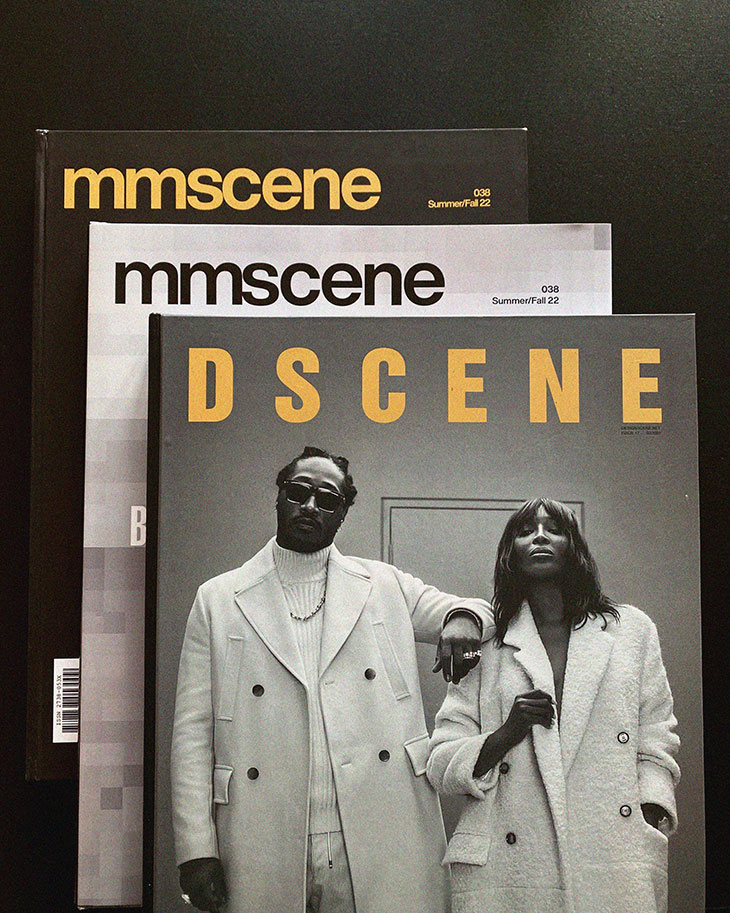
Choosing the Appropriate Finish
When discussing finish, two coatings that cover opposite ends of the spectrum are soft-touch and high-gloss UV. Soft-touch produces a gentle, matte appearance that slightly mutes colors, similar to suede or a silicone phone case. High-gloss has a slick, polished finish that feels smooth but not soft – perfect for a glass-like or laminate look. Because these specialty coatings are an add-on expense, know that standard aqueous coatings in both sheens – matte or glossy – are often available at regular prices for most printers.
Designing with Your Logo
Your logo is your brand identity, so it deserves prominent placement in your presentation folder. As detailed in this post from Wix, use it as the focal point of the design to reinforce brand recognition, as well as in other situations. It’s essential to ensure the logo is large enough to be seen but not so overwhelming that it overshadows other design elements. Think about the balance between your logo and other graphic elements; simplicity often leads to elegance. By keeping your design centered around your logo, you create a cohesive and memorable brand presence.
Exploring Unconventional Logo Placement
Just as important as finding an inspirational logo design is learning to place it with meaning. This depends largely on the size, shape, and purpose of your logo, but an out-of-the-way corner of your folder might just be the best spot for your most essential branding. Creative positioning can set your folder apart and draw attention to your brand by virtue of its unorthodox nature. Consider placing your logo in unexpected locations, like the inside flap or at the bottom or far-sided corner, to create intrigue.
Mind Your Color Palette
Color plays a pivotal role in how your presentation folder is perceived. A well-thought-out color palette not only enhances your folder’s aesthetic but also evokes emotions and reinforces your brand identity. Choose colors that align with your brand’s message and values; for instance, vibrant colors can signify creativity, while muted tones may convey professionalism. Be mindful of how different colors work together; they should complement each other rather than clash. An effective color palette will create a visually appealing folder that captures attention and conveys your brand story.
You could always go with the time-saving option of placing your logo dead-center on the folder cover. But for designs that translate into sales and client engagement – and that just plain look better – it’s best to take a few notes on the what constitutes a well-designed presentation folder so you know what to look for when starting your project.